|
|
Start with a base template and customize your background, layout, colors, fonts and more...
Live on Blog
Mobile
Disabled
Simple

zoom

zoom

zoom

zoom

zoom

zoom

zoom
Dynamic Views

zoom

zoom

zoom
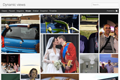
zoom

zoom
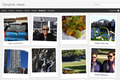
zoom

zoom
Picture Window
Awesome Inc.

zoom

zoom

zoom

zoom

zoom

zoom
Watermark

zoom

zoom

zoom

zoom
Ethereal
Travel

zoom

zoom

zoom

zoom
Revert to classic templates
You can still use old templates for your blog, but you will not have access to many new features such as the template designer.
Basic
| Title | EPL Edit |
| Description | ESOTERIC PRINCIPLES OF LIGHT Edit |
| Privacy | Listed on Blogger. Visible to search engines. Edit |
Publishing
| Blog Address |
Warning: You are using Google+ Comments. Changing the blog URL will negatively impact existing comments. Learn more
Maintenance in progress - Domain switching disabled.
+ Setup a 3rd party URL for your blog - Point your own registered URL to your blog.
+ Setup a Google Domains URL for your blog - Point your Google Domains URL to your blog.
Don't have an existing domain?
.blogspot.com
esotericprinciplesoflight.blogspot.com will redirect to your domain.
Third party domain settings
http://
On your domain registrar's website, locate your Domain Name System (DNS) settings and enter the following two CNAMEs:
If your domain provider supports it, download the DNS settings file.
Enter the domain which your blog will be hosted at.
Your domain must be properly registered first. View settings instructions.
Google Domains settings
http:// .
Enter the subdomain and select the domain to use for this blog.
Use a missing files host?
Your missing files host must be a subdomain in the same domain as your blog.
Fallback subdomain (CNAME):
If you specify a missing files host, Blogger will look there if it cannot find a specified file on your regular domain. Learn more.
|
Permissions
| Blog Authors | |
| Blog Readers |
Your blog is open to all readers by default.
Your blog is restricted so that only blog authors can read it.
Other visitors to this blog will not be able to read any posts; instead they will get a message stating that this is a private blog.
You can restrict your blog to only readers you choose. However, these readers will need to log in before reading your blog, adding an extra step.
We'll save your readers list for you, so you can switch back at any time.
Google+ Comments enabled. Learn more
|
Mobile
| Posting using SMS/MMS | Add mobile device - Learn more about mobile devices |
Meta tags
| Description ? |
[Disabled] Edit
Enable search description?
|
Crawlers and indexing
Warning! Use with caution. Incorrect use of these features can result in your blog being ignored by search engines.
| Custom robots.txt ? | |
| Custom robots header tags ? |
[Enabled][Disabled] Edit
Enable custom robots header tags?
Home page:
Archive and Search pages:
Default for Posts and Pages:
|
Blog tools
| Blog Tools | Import blog - Export blog - Delete blog |
Site feed
| Allow Blog Feed ? |
|
| Post Feed Redirect URL ? | |
| Post Feed Footer ? | |
| Enable Title Links and Enclosure Links Enable Enclosure Links ? ? |
OpenID
| Your OpenID URL ? |
Adult Content
| Adult Content? ? |
Google Analytics
| Analytics Web Property ID ? |
Sign up
It's free and only takes a few moments.
Set up AdSense
Choose where your ads go, how they look and who can advertise.
Earn money
Once you've placed ads on your page, keep posting to start earning money. You’ll earn from valid clicks and impressions of your ads.
Free, simple way for Blogger users to earn money by displaying targeted Google ads on their blog.
Your blog doesn't currently qualify for AdSense. Learn more
Spend time writing posts, not thinking about ads
Integrating AdSense on your blog is easy. Once your application is approved, you decide where the ads appear on your blog.
Ads useful to your visitors
AdSense always shows ads that are relevant to your users, based on their interests and the content of your blog.
Your style
Customize the appearance and location of your ads to fit the style of your blog.
Custom Channels
Custom channels can be used to help you track which ad colors, formats, and placements are most effective on your site, or to provide answers to questions like:
- Which ad units are the highest earners on my home page?
(e.g. Leaderboard at the top of the page, rectangle in the middle of an article etc) - Do my ads perform better with or without a border?
(Tip: ads generally perform better without borders)
Ad Filtering
Within Google AdSense, you have the ability to block ads from specific ad categories by using the category filtering feature. This feature is currently available for ads in a limited set of languages, regardless of the language of the site. You can also use ‘Category filtering’ to block ads in certain sensitive categories from appearing on your site. We’ve listed a couple examples of categories you can block out but for the full list click here. Categories that can be blocked include:
- Cosmetic procedures and surgery
- Dating
- Drugs and supplements
- Get rich quick
- Politics
- Religion
- Weight loss
Performance Reports
Detailed reports can help you identify opportunities and Google AdSense allows you to view reports for a specific day or date range, on an aggregate level or broken down into your defined channels. In your AdSense account, on the Performance reports tab, the “Columns” button allows you to customize your report to view earnings by page views, ad requests, matched requests and individual ad impressions. Selecting one of these options will change the columns and data shown in the table and graph.
Best practice tip
- Ad formats: Learn about the best performing ad formats and how you can display them on your blog.
- Ad unit design: Learn how to design the look of your ads by changing colors for your chosen ad format.
- Ad selection: Learn how you can block certain advertisers or categories of ads from appearing on your blog.
Add, remove, edit gadgets on your blog. Click and drag to rearrange gadgets. To change columns and widths, use the Template Designer.
Grow your audience
Whether you're looking to bring in new readers or keep them coming back for more, AdWords can help your blog get more visibility.
Create your ad
Start by writing an ad that tells people about your blog.
Next choose the search terms that will make your ad show in the Google search results.
Next choose the search terms that will make your ad show in the Google search results.
People see your blog on Google
If the words people type in Google match your keywords, your ad can appear above or next to the search results.
You get more readers
They click your ad and go to your blog. Best of all, you only pay when they do.
|
Referring URLs
| Entry | Pageviews | |||||||||
|---|---|---|---|---|---|---|---|---|---|---|
7
| ||||||||||
2
| ||||||||||
2
| ||||||||||
1
| ||||||||||
1
| ||||||||||
1
| ||||||||||
1
| ||||||||||
1
| ||||||||||
1
| ||||||||||
1
| ||||||||||
Referring Sites
| Entry | Pageviews | |||||||||
|---|---|---|---|---|---|---|---|---|---|---|
20
| ||||||||||
3
| ||||||||||
2
| ||||||||||
1
| ||||||||||
1
| ||||||||||
1
| ||||||||||
Search Keywords
| Entry | Pageviews | |||||||||
|---|---|---|---|---|---|---|---|---|---|---|
esotericprinciplesoflight.blogspot.com
|
6
| |||||||||
Pageviews by Countries
| Pageviews by Browsers
Pageviews by Operating Systems
| |||||||||||||||||||||||||||||||||||||||||||||||||||||||||||||||||||||||

 Adding pages to your blog can be a great way to organize content - like ‘About me’ or ‘Advertise’ sections. To make managing pages easier, we redesigned the ‘Pages’ tab in the Blogger dashboard to make it look and feel more like something you’re already familiar with: managing posts. The new look for the pages list on each blog With the new design, you can: - View important details about yo...
Adding pages to your blog can be a great way to organize content - like ‘About me’ or ‘Advertise’ sections. To make managing pages easier, we redesigned the ‘Pages’ tab in the Blogger dashboard to make it look and feel more like something you’re already familiar with: managing posts. The new look for the pages list on each blog With the new design, you can: - View important details about yo... 






No comments:
Post a Comment
PLEASE COMMENT, OR ADD INFORMATION YOU FEEL PERTAINS